How to connect your Hypershell exoskeleton to the appUpdated a month ago
To connect your Hypershell exoskeleton to the app, start by downloading and installing the Hypershell app on your Android or iOS device from the respective app store.
1. Prepare for Connection
- Wear your Hypershell device properly to activate the wearing detection mode.
- Turn on Bluetooth on your smartphone.
2. Enter Bluetooth Pairing Mode
- Open the Hypershell+ app and follow the on-screen instructions.
- Press once to turn on the device.
- Click again, then click and immediately long-press the control button to enter Bluetooth pairing mode.
- The device’s indicator light will change from white to blue and start flashing, indicating it’s ready for pairing.
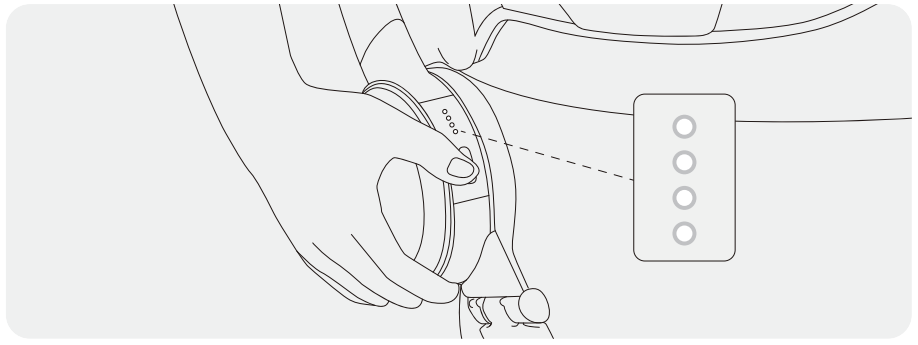
3. Complete the Pairing
- Select your Hypershell device from the available Bluetooth devices in the app.
- Follow any additional on-screen prompts to finish the setup.
(Place your device within 25 meters of the exoskeleton.)
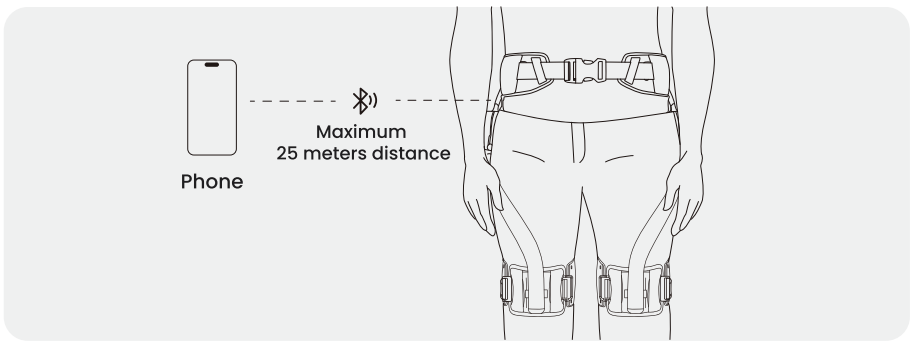
If the connection is successful, the exoskeleton will switch to Eco Mode. Follow the steps provided in the app to complete the setup process.
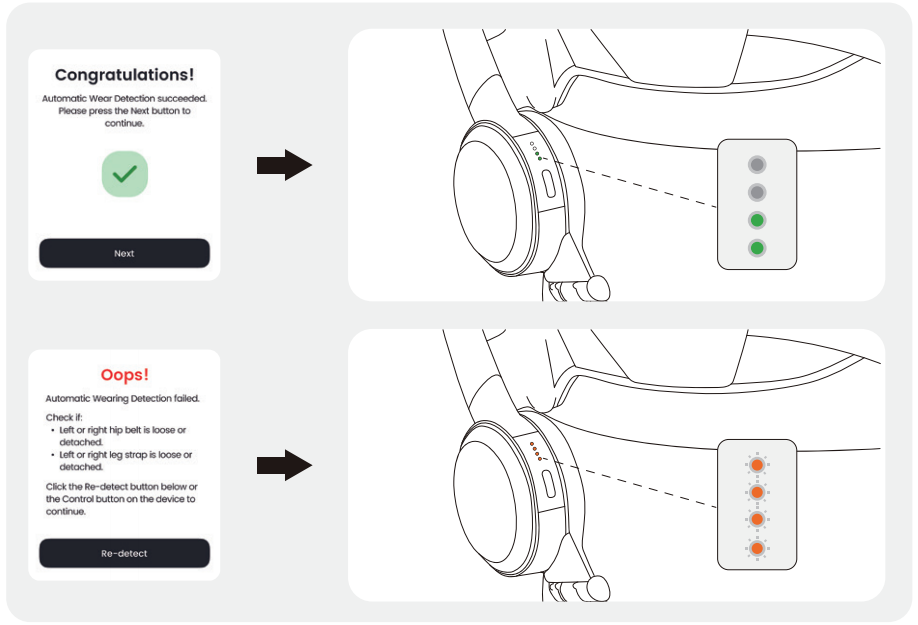
Once connected, you’re all set to start using your Hypershell exoskeleton with the app!
If they fail to connect with the apps, please reference with <I am having trouble connecting my exoskeleton to the app. What should I do?>