How do I check the current firmware version on my Hypershell product?Updated 8 days ago
To check the current firmware version on your Hypershell product, follow these steps:
1. Open the Hypershell+ app and ensure your device is connected via Bluetooth
2. Tap the device name located at the top left of the screen
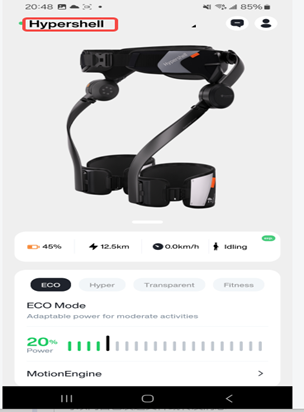
3. Click the button on the Right.
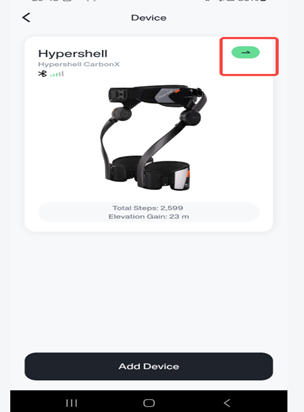
4. Look for the Firmware Version or About section, where you will see the current firmware version listed.
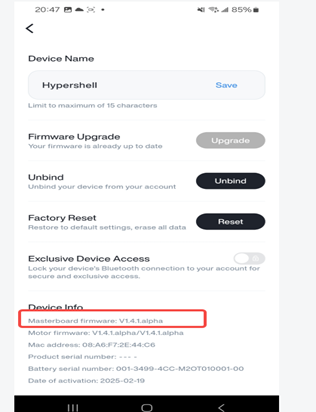
This will display the version of the firmware your device is currently running. If a newer version is available, the app will notify you, and you can update it directly from there.