Where can I find my product’s serial number?Updated 2 months ago
You can locate your Hypershell exoskeleton’s Serial Number (SN) in two main ways:
On the Product Box
• Look at the side of the box
• Find the sticker with a barcode
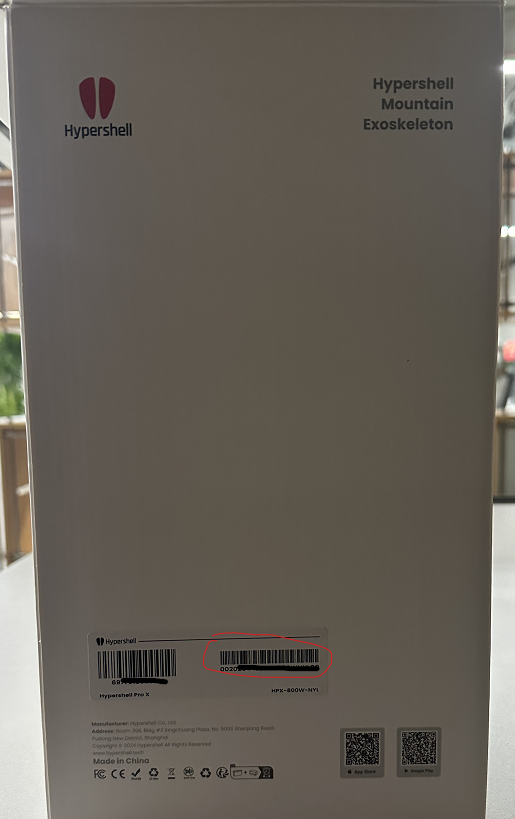 • The Serial Number is printed on the right side of the sticker
• The Serial Number is printed on the right side of the sticker
In the Hypershell+ app
• Connect your exoskeleton to the Hypershell+ app
• Click the Profile, then access My Device
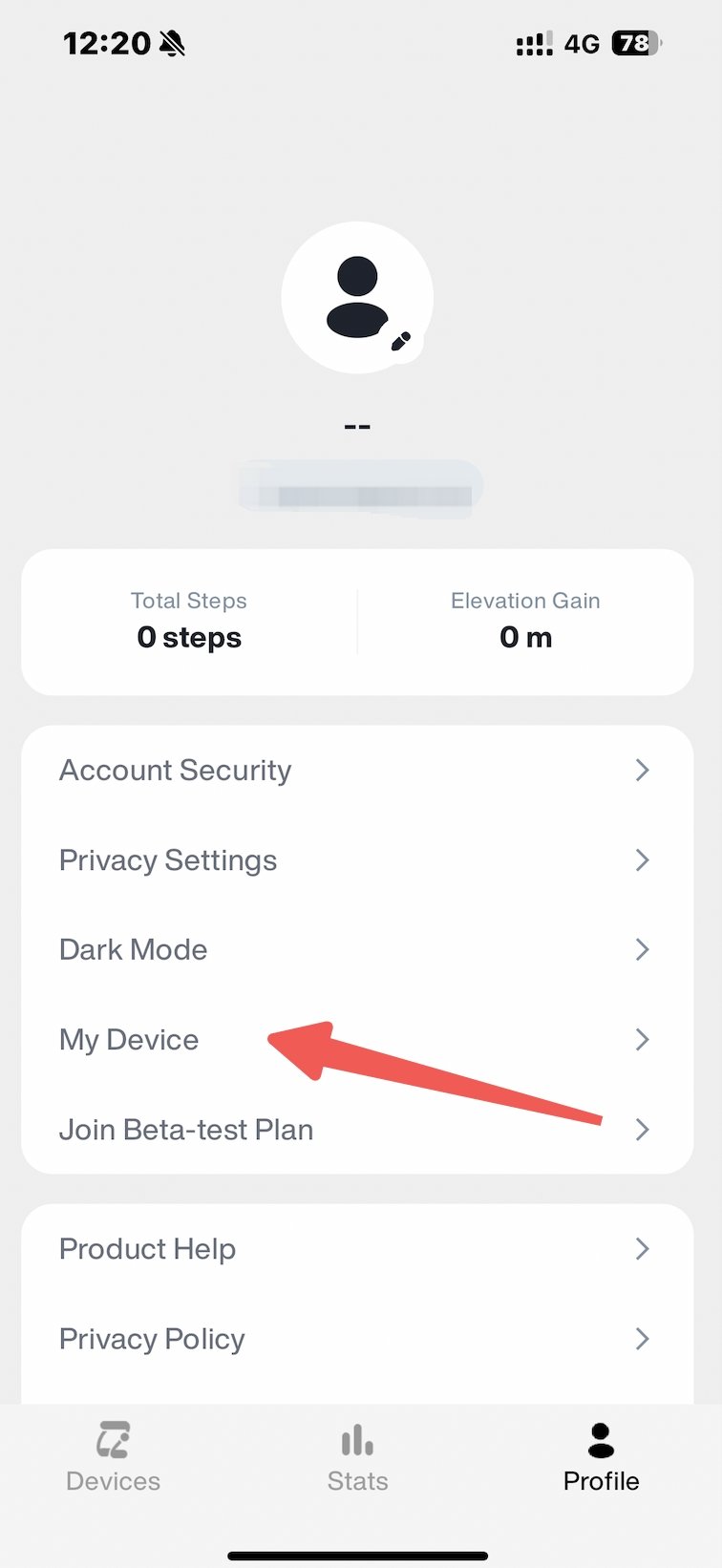
• Choose the Device.
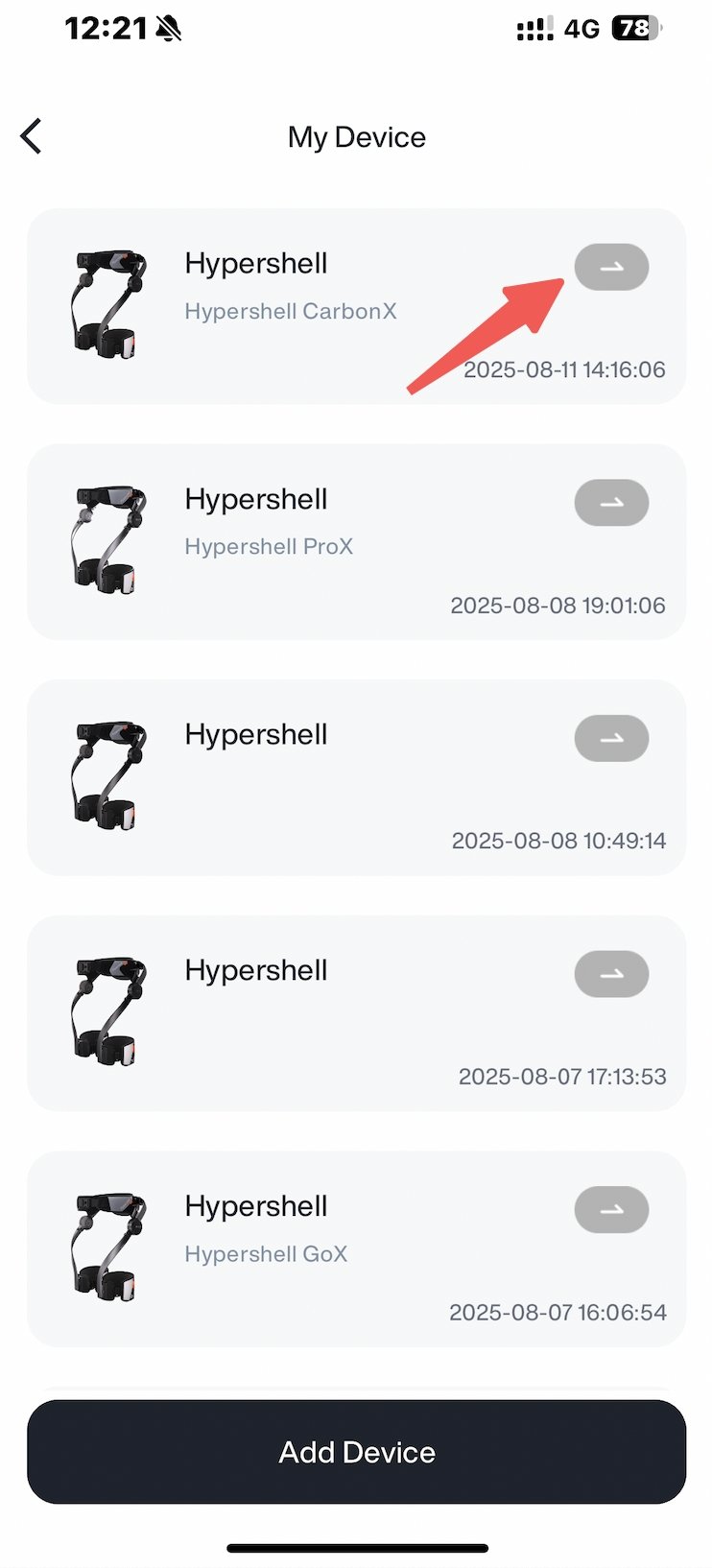
Then check the Serial number
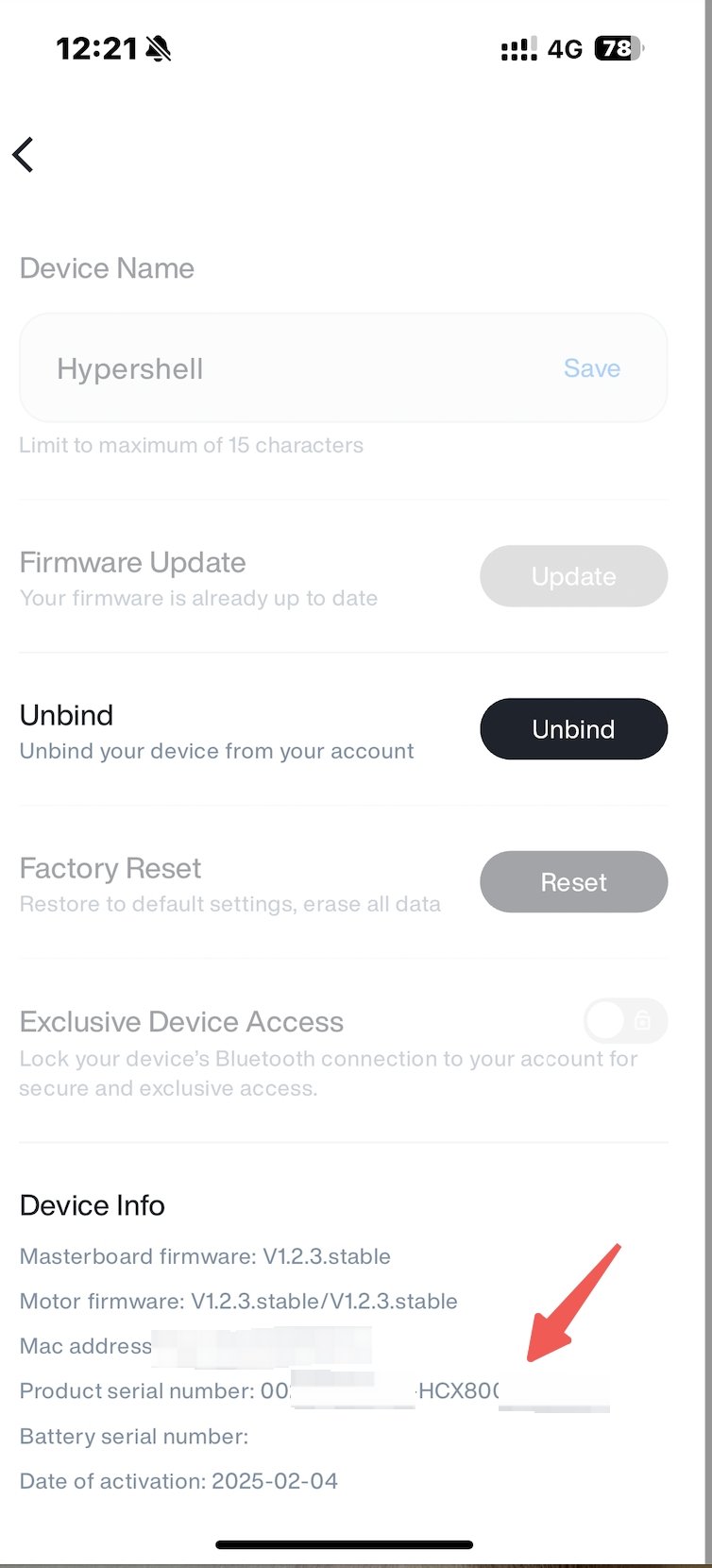
If you have trouble locating it or need help verifying the SN, feel free to contact our customer support team for assistance.