I can’t log into my account or see my order history—what should I do?Updated 21 days ago
This issue may be related to our recent store upgrade. To protect your account and personal information, we now require all users to reactivate their accounts.
(* Soft reminder: This article applies to official store accounts registered before January 20, not to Hypershell App accounts.)
Here’s how to resolve the issue:
- Check your email for a message titled “Customer account activation” from Hypershell.
- Open the email and click the activation button to reactivate your account.
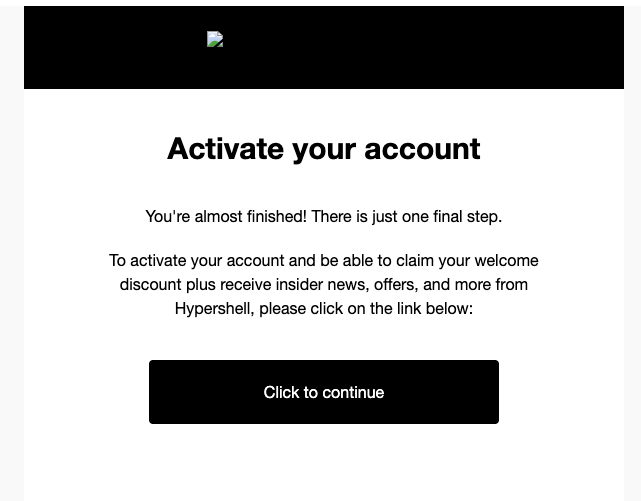
- If you cannot find the activation email or still cannot access your account, visit https://hypershell.tech/account/login and click “Forget Password.” Follow the instructions to reset your password.
- Once your password is reset, you should be able to access your account.
If you still can’t access your account or don’t see your order records, please contact our support team and include a screenshot of the issue. We’ll assist you as quickly as possible.
Thank you for your understanding—and feel free to reach out with any additional questions!