How do I switch to the correct Hypershell store page for my country or region?Updated 2 days ago
If you're experiencing issues while making a purchase, such as:
- Your shipping country is not listed.
- Prices or currency display in USD instead of your local currency.
- Installment payment options are unavailable, even though you saw them before.
- Certain products appear out of stock, but you’ve seen them available before.
- Specific payment methods or services are missing.
These issues might be caused by your store page not matching your purchase region.
Why Does This Happen?
The Hypershell store automatically adjusts to your location based on your IP address. This ensures that shipping options, pricing, discounts, and payment methods are correctly displayed for your region.
How to Switch to the Correct Store Page?
If you suspect you’re on the wrong store page, follow these steps:
1. Scroll to the bottom of the website.
2. Click on the country/region selector in the bottom-right corner.
3. Choose your preferred region to access the correct store page.
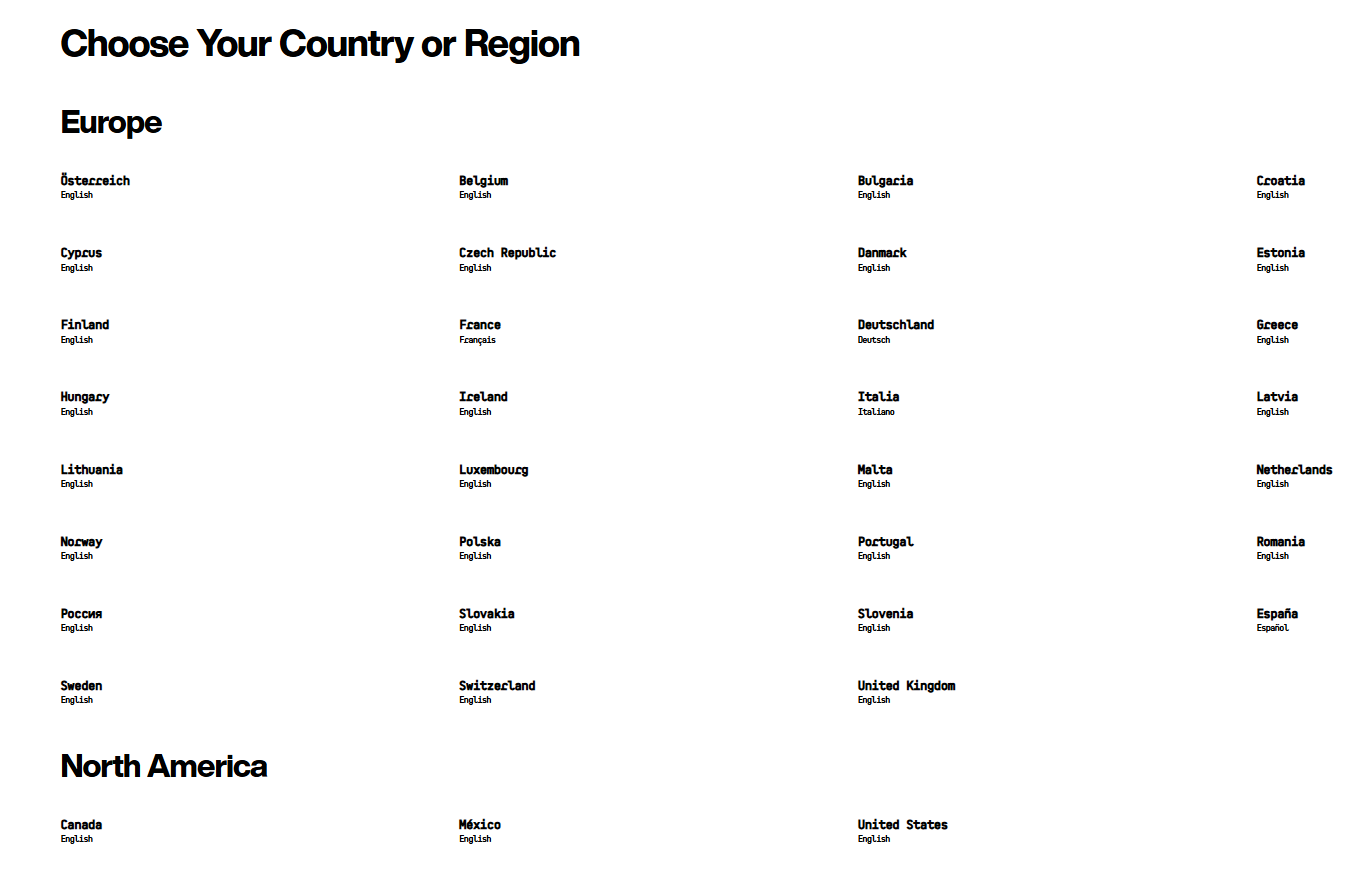
What If the Store Page Doesn’t Switch?
If the issue persists:
- Reset your browser cookies and try again.
- Check your internet settings (such as VPN or proxy services).
What If My Region Is Not Available?
The store page displays the latest updates regarding shipping, payment options, stock availability, and services for each region. If your country is not listed or a feature is unavailable, please stay tuned for future updates as we expand our services.
For further assistance, feel free to contact our customer service team.